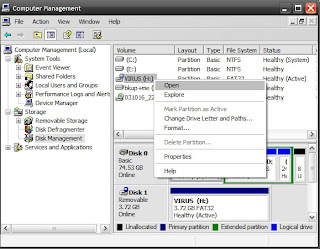
Sometimes, when you insert the pen drive and the windows show your pen drive in explorer but you cant open it to view the files. This is so annoying and frustrating. Here is the solution to how to open the your drive
Right click "My Computer"->Click "Manage".Computer management dialogue box opens. On the right side you will see "Disk Management". Click it. Then on the right side, you will disk information.Right click the drive you want to open and click open to view the files.