Monday, September 26, 2011
Windows 8 developers preview relesased
Windows finally released the developers previed of windows 8. This operating system is going to revolutionize the way we look at the operating system.
Saturday, September 10, 2011
Own Your Future-Update your skill with Resources and Career Ideas from Microsoft

- Learn what technology skills employers are looking for today
- Identify your learning style and your work style, and see how that knowledge can
help you in the workplace - Assess the skills you have, and identify new skills you need
- Chart a learning map for your own career development
- Explore Microsoft resources to learn the skills you need in key areas
- Practice a set of demonstrable abilities—making a pitch or delivering a
presentation—that you can use in your interviews - Create a career marketing plan to manage your job search
Monday, September 5, 2011
Free Microsoft Softwares
Microsoft Provides free software to the students. It provides you with and ELMS account through which you can purchase softwares like windows vista, windows 7, Developer tools and many more.
Provide email me the following:-
First Name:-
Last Name:-
College:-
Level;-
Email-id:-
Personal Contact Details:-
-----------------------------------------------------------------------------------------------
You will get access to:-
e5.onthehub.com/WebStore/ProductsByMajorVersionList.aspx?cmi_mnuMain=bdba23cf-e05e-e011-971f-0030487d8897&ws=d055c633-819b-e011-969d-0030487d8897
------------------------------------------------------------------------------------------------
If you are are not Apexian then you can go to the MIC Nepal Office and register your email and don't forget to have an ID that proves that you are a student.
Microsoft | Innovation Center
| Nepal
Unlimited Technologies P Ltd.
Unilimited Building, PO Boxx 956, Khicchapokhari, Opp Pashupati Plaza, Kathmandu, Nepal
Rojit Manandhar
Apex College
Microsoft Student Partners 2012
sayami_rojit@live.com
Provide email me the following:-
First Name:-
Last Name:-
College:-
Level;-
Email-id:-
Personal Contact Details:-
-----------------------------------------------------------------------------------------------
You will get access to:-
e5.onthehub.com/WebStore/ProductsByMajorVersionList.aspx?cmi_mnuMain=bdba23cf-e05e-e011-971f-0030487d8897&ws=d055c633-819b-e011-969d-0030487d8897
------------------------------------------------------------------------------------------------
If you are are not Apexian then you can go to the MIC Nepal Office and register your email and don't forget to have an ID that proves that you are a student.
Microsoft | Innovation Center
| Nepal
Unlimited Technologies P Ltd.
Unilimited Building, PO Boxx 956, Khicchapokhari, Opp Pashupati Plaza, Kathmandu, Nepal
Ph: 2011302, 2011303, and 2010311 Email:mic@micnepal.org
URL: http://nepal.micnetwork.org
----------------------------------------------------------------------------------------------- Rojit Manandhar
Apex College
Microsoft Student Partners 2012
sayami_rojit@live.com
Saturday, July 30, 2011
Open the locked pendrive
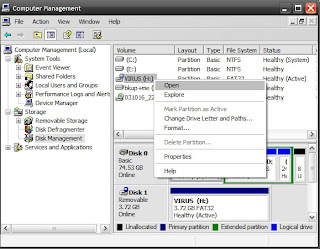
Sometimes, when you insert the pen drive and the windows show your pen drive in explorer but you cant open it to view the files. This is so annoying and frustrating. Here is the solution to how to open the your drive
Right click "My Computer"->Click "Manage".Computer management dialogue box opens. On the right side you will see "Disk Management". Click it. Then on the right side, you will disk information.Right click the drive you want to open and click open to view the files.
Sunday, February 7, 2010
Disable Automatic Updates
Now a days internet is everywhere.This necessarily doesnt mean that everyone with a pc or laptop has internet connection.Some of you may be in this group.So Windows Operating System like Windows XP, Windows Vista , Windows 7 has a special feature of downloading updates automatically.You guys having no internet connection, this feature might be annoying as on the taskbar you will see a balloon poping out telling about automatic updates.So here is a good way to disable the automatic updates.
From start menu, go to Control Panel->Administrative tool->Services.The service window opens.On the right panel there are lists of servies.Search for "Security Centre" and double click it.A security center properties dialog box appears.Hit Stop.Change the Startup type to Disable from dropdown list.Click Apply.Click Ok.Restart your computer system.
From start menu, go to Control Panel->Administrative tool->Services.The service window opens.On the right panel there are lists of servies.Search for "Security Centre" and double click it.A security center properties dialog box appears.Hit Stop.Change the Startup type to Disable from dropdown list.Click Apply.Click Ok.Restart your computer system.
Wednesday, February 3, 2010
Show What Ever You Want Instead of Your Original Processor Name
You wanna play a little prank with your friends.You can now name youe processor what ever you want like Pentium 5 or Pentiun 2012.
From the start menu go to run or press "win key+r" to open a run dialog box.Thentype regedit.Then hit enter to open a registry editor.On the left panel locate "HKEY_LOCAL_MACHINE>HARDWARE>DISCRIPTION>SYSTEM>CENTRALPROCESSOR" .Then on the right panel search for ProcessorNameString.Just modify it write whatever you want or name it Pentium 5 or core 2 duo or more.

My processor is Pentium 4 but i made is core 2 quad.
Right click "My Computer" and goto Properties.You will see what you have typed.

My processor is Pentium 4 but i made is core 2 quad.
Right click "My Computer" and goto Properties.You will see what you have typed.
Remove Annoying Delete Confirmation Message
Whenever you try to delete a file or a folder, you get the message "Are you sure you want to delete 'New Folder' to Recycle Bin?"It kind of like annoying, isn't it?Now you can disable this message.

Right -click on the "Recycle Bin" on desktop and then click 'Properties'.On the bottom of the dialog box,you will see 'Display Delete Confirmation Dialog'.Uncheck it.Then click "Ok".Thats it.Now you wont get such message.
Accidently if you delete any file, you will find it in your 'Recycle Bin'.Just keep in mind that if you want to delete, just press Delete.Dont Press "Shift+Delete".
Subscribe to:
Posts (Atom)